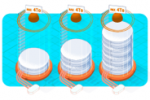Perform regular backups to boost your data resilience
To ensure better business continuity for your applications, you need to make regular copies of your data, so that you can restore it if you need to. With Volume Backup, you can limit the impact of unwanted data loss on your applications. Having Volume Backup copies of your Block Storage volumes means that you can restore your backed up data whenever necessary.
Data resilience
Volume Backup uses triple data replication. The copied data is hosted in another Object Storage service, ensuring better resilience for your data.
Automated backups
Backups are one of the first criteria to take into account when automating an infrastructure. OVHcloud has simplified the implementation of backup scenarios via its Workflow Management solution, allowing you to access your backups through the OVHcloud Control Panel.
Easy to use
You can back up your Block Storage volumes in just a few clicks. OVHcloud performs and secures your backups until you need to use them, so you don’t have to worry about the hassle of managing and maintaining them.
ISO/IEC 27001, 27701 and health data hosting compliance
Our cloud infrastructures and services are ISO/IEC 27001, 27017, 27018 and 27701 certified. These certifications ensure the presence of an information security management system (ISMS) for managing risks, vulnerabilities and implementing business continuity, as well as a privacy information management system (PIMS). Thanks to our health data hosting compliance, you can also host healthcare data securely.
Usage
Create a backup
$ openstack volume backup create VOLUME
Restore a backup
$ openstack volume backup restore BACKUP_ID VOLUME_ID
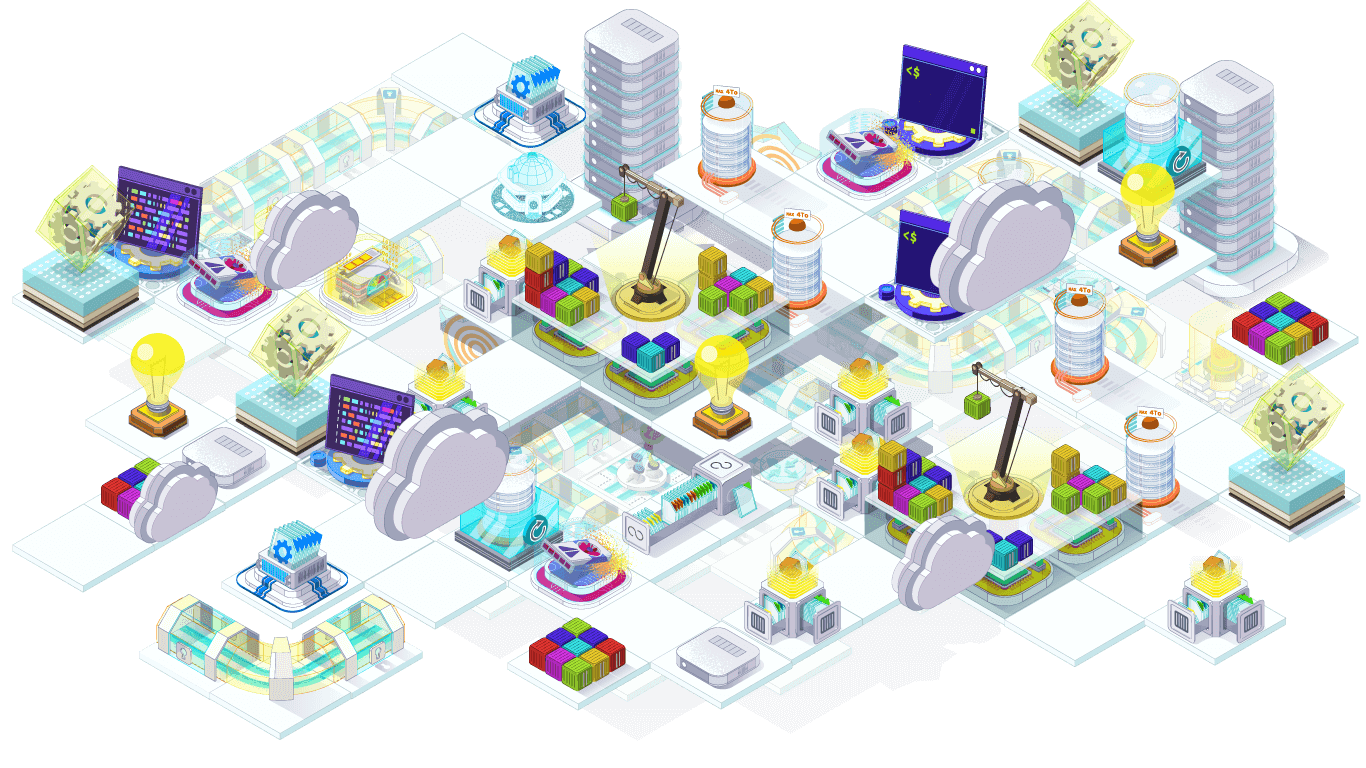
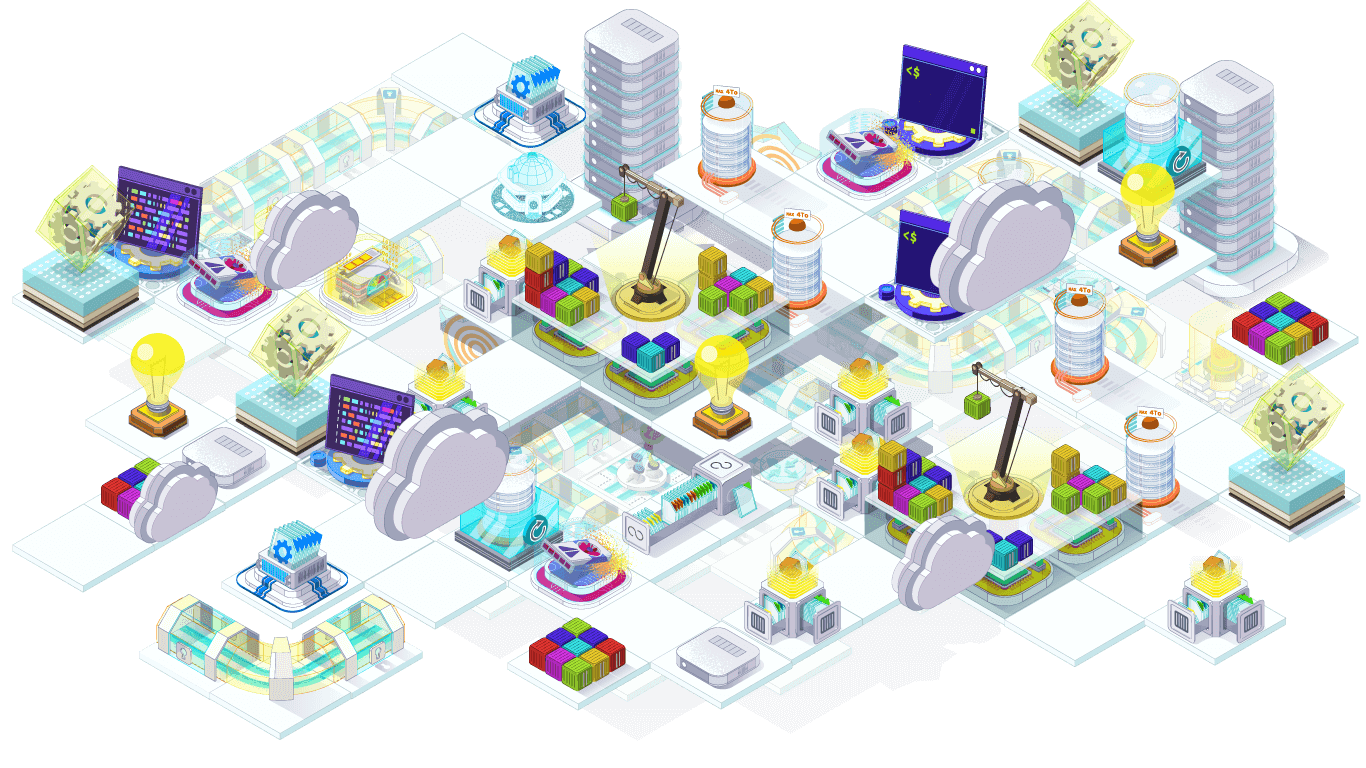

Volume Backup billing
Volume Backups are billed per GB per hour. The prices shown are for one full month of storage.
FAQ
What is the difference between Volume Backup and Volume Snapshot?
Volume Snapshot copies are kept on the same Block Storage cluster.
Volume Backup copies are hosted on Object Storage, making your data more resilient.
What SLA does OVHcloud offer for accessing the Volume Backup service?
The SLA for accessing the Volume Backup service is 99.9%. For further information, please refer to the Terms & Conditions.
How long can I keep a Volume Backup for?
There is no time limit for keeping a Volume Backup.
Can I create multiple Volume Backups from a single volume?
Yes, there is no limit to the number of Volume Backups attached to a volume.
What is the recommended size limit for a Volume Backup?
There is no size limit for a Volume Backup.