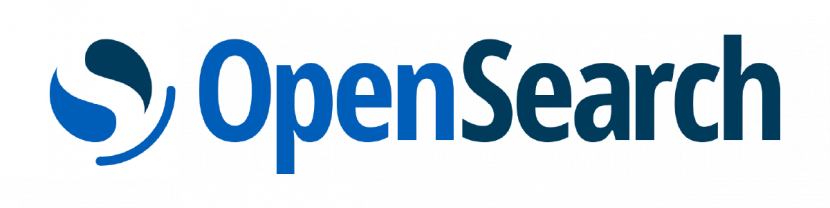
Managed Databases for OpenSearch
Deploy and run the NoSQL OpenSearch indexing, content search and analytics engine within a service managed by our teams. We take care of the implementation, maintenance, security, backup and scalability of your solution. By opting for this product, you can simplify day-to-day work for your developers by enabling them to focus on building applications.
Innovate faster
Deploy your ready-to-use OpenSearch cluster in just a few clicks. With this solution, you benefit from our constant innovation and the very latest in cloud technology.
Control your costs
Get simple pricing, with all network traffic included. You only pay for the use of your OpenSearch engine, which is billed by the hour.
Ensure the governance of your data
OpenSearch runs on our trusted cloud, which complies with the most stringent certifications. You get a clear view of your at-rest and in-transit encryption, as well as resilience and backup for your data. You get to retain full control.
ISO/IEC 27001, 27701 and health data hosting compliance
Our cloud infrastructures and services are ISO/IEC 27001, 27017, 27018 and 27701 certified. These certifications ensure the presence of an information security management system (ISMS) for managing risks, vulnerabilities and implementing business continuity, as well as a privacy information management system (PIMS). Thanks to our health data hosting compliance, you can also host healthcare data securely.
Compare our Managed Databases for OpenSearch solutions
| Essential | Business | Enterprise | |
| Number of nodes | 1 | 3 nodes included | 6 nodes included |
| RAM per node | 7GB to 60GB | 7GB to 120GB | 7GB to 120GB |
| Total useful storage | 7GB to 60GB | 240 GB to 3.84 TB | 480 GB to 7.68 TB |
| Service Level Agreement (SLA) | No | 99.9% | 99.95% |
| Switching between different solutions | Yes | Yes | Yes |
| Updates to new major versions in 1 click | Yes | Yes | Yes |
| Data encryption at rest and in transit (SSL) | Yes | Yes | Yes |
| Automatic backup to remote location | Yes | Yes | Yes |
| Continuous verification of data recovery | Yes | Yes | Yes |
| Performance graph | Yes | Yes | Yes |
| Terraform Provider Support (more information) | Yes | Yes | Yes |
| Private network connectivity (vRack) | Yes | Yes | Yes |
| High availability | Yes | Yes |
What does Managed Databases for OpenSearch do?
Indexing and search engine
With OpenSearch, you can deliver your website and application users a seamless user experience, and text searches with lower response times. Its indexing and search engine is very powerful, so information can be found very quickly — even on large data sets.
Log storage and indexing
With OpenSearch, you can track application malfunctions — or just the workload of an application — via log storage and indexing. You can configure alerts when the system is not working properly, and resolve availability issues.
Real-time performance monitoring
Get real-time analytics performance. OpenSearch offers visualisation for indexed content, and you can also graphically and analytically render high volumes of data.
Documentation and guides
Need help getting started? We recommend referring to our documentation on getting started with the Managed Databases for OpenSearch solution.
Find out how to order a Managed Databases For OpenSearch service via the API
Main features of Managed Databases for OpenSearch
Main Features
High and reliable performance
With OpenSearch, you can store, search and analyse large volumes of data in real time with response times of a few milliseconds.
NoSQL storage engine
OpenSearch stores data in JSON format, and offers a persistent storage medium you can search on directly. Furthermore, any tool with an API that reads JSON can also use this data.
Custom data indexing
With OpenSearch, you can define custom policies to automate common index management tasks, such as rolling and deletion.
Scalability
One of the advantages of the OpenSearch solution is its ability to manage traffic spikes by spreading the load across several machines. This scaling method offers both simplicity and stability.
Dashboards
With OpenSearch Dashboard, you can schedule and share reports from your dashboards, alerts or visualisations with data analytics. You can also configure for dashboards to be sent depending on alerts.
Managed Databases for OpenSearch is perfect for enterprise-level requirements
99.95% guaranteed availability
The Enterprise solution offers a highly available service, with clusters that include several nodes. It also includes a guaranteed service level agreement (SLA) of 99.95%.
Dashboard
The dashboard is integrated directly into your Control Panel, making it easier to manage your users and backups. You can also use it to track statistics for your requests, logs and metrics.
REST API
OpenSearch exposes its services via REST APIs. You can perform CRUD operations on documents or in your data pipelines with the ingest APIs. You can also offer a more comprehensive full-text search with the search API.
Terraform support
Save time by automating your deployments. With support for Terraform tools and APIs, you can provision your databases automatically, with the option to maintain multiple environments for your application.
Private network connectivity (vRack)
With our Business and Enterprise solutions, you can restrict access to your database service thanks to our private network. You also get up to 2Gbit/s bandwidth.

Managed Databases for OpenSearch pricing
You receive a bill at the end of each month, which is calculated based on your service usage per hour. The price depends on the option you choose: Essential, Business or Enterprise.
Other products
FAQ
What is OpenSearch?
It is a secure search and analytics suite. OpenSearch offers a distributed storage engine, a content indexing and search engine, and an analytics engine. This tool is simple to use, and quick to deploy. It is particularly well-suited to real-time structured data mining uses.
What is Managed Databases for OpenSearch?
It is a Database-as-a-Service (DBaaS) solution offered on our Public Cloud. We integrate the OpenSearch database management system into one or more of our Public Cloud instances and provide it as a turn-key service. The goal of this solution is to save you time by allowing you to focus on building applications rather than managing your database.
Can I install OpenSearch on Public Cloud instances myself?
You can do this, provided that you download and obtain the licence for the correct version of the engine. However, you will then need to manage and maintain the database yourself; you will not benefit from the advantages we provide with our service.
When should OpenSearch be used rather than Apache SolR?
Both solutions offer the same level of performance in terms of indexing speed and response time. OpenSearch provides more accessible documentation and scalability, so users can scale up quickly if they need to. Because of its APIs, OpenSearch will also be easier to implement. On the other hand, Apache SolR is best-suited to requirements for indexing high volumes of static and unstructured data.
What is the difference between OpenSearch and Elasticsearch?
The OpenSearch project created by AWS is a community-based Elasticsearch and Kibana fork, developed to respond to the licence changes applied by Elastic. OpenSearch is an open-source, community-managed search and analytics solution based on Elasticsearch 7.10.2 and Kibana 7.10.2. OpenSearch and its software are released under the Apache version 2.0 (ALv2) licence.
What is the difference between the Essential, Business and Enterprise service options?
They each represent a different service level on the Public Cloud. Each option includes variable features that suit different applications, including the cluster size, the number of nodes, the network, scalability, or high availability.
Is the data stored in Managed Databases for OpenSearch shared with third parties?
No. You retain complete control over your data. Your service runs on one or more Public Cloud instances with a dedicated storage space.
Can I migrate to nodes with a higher capacity?
Yes. As your RAM or storage requirements increase, you can move to nodes with a higher capacity to better meet your needs. However, you cannot revert to a lower-capacity node.
Is Managed Databases for OpenSearch integrated into the Public Cloud?
It can be used as a resource, or as part of a Public Cloud project. You can manage this from the OVHcloud Control Panel.
Can I connect Managed Databases for OpenSearch to my Bare Metal server?
Yes, you can do this via a public or private network. However, if you would like to deploy OpenSearch software on your Bare Metal server, you will need to do this yourself, and then manage and administer your database yourself.


